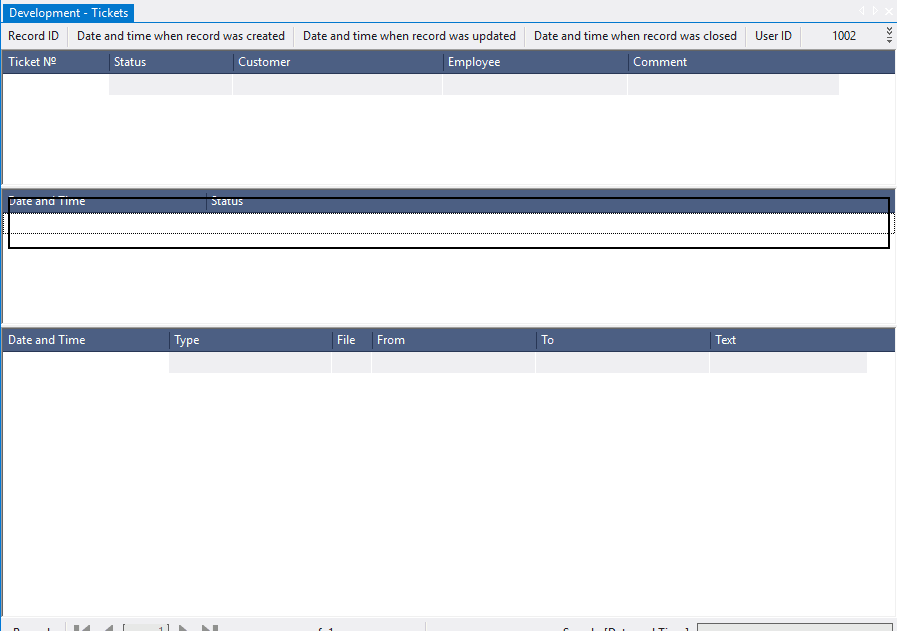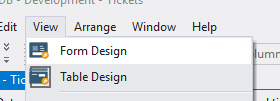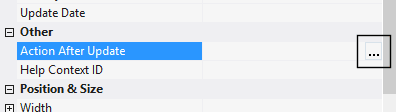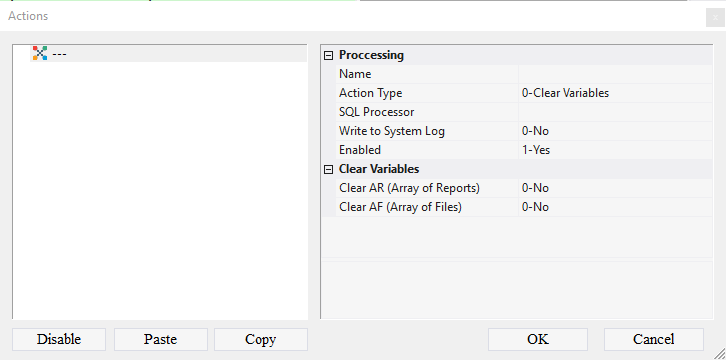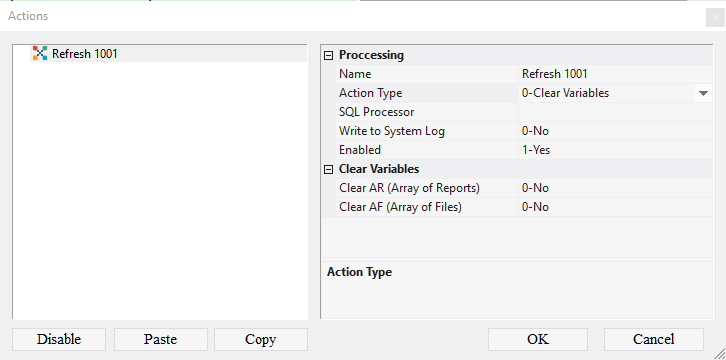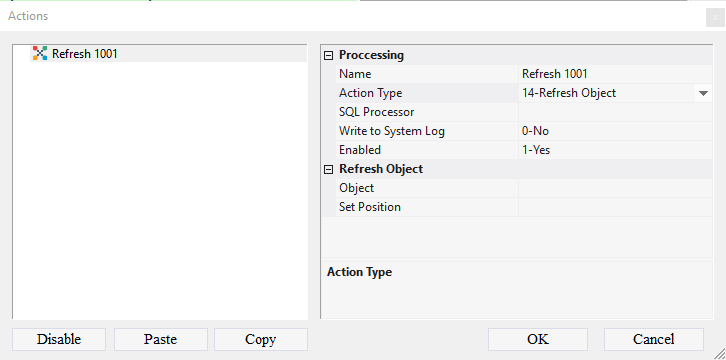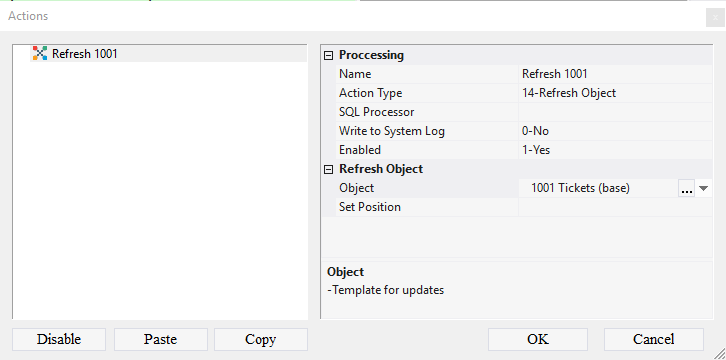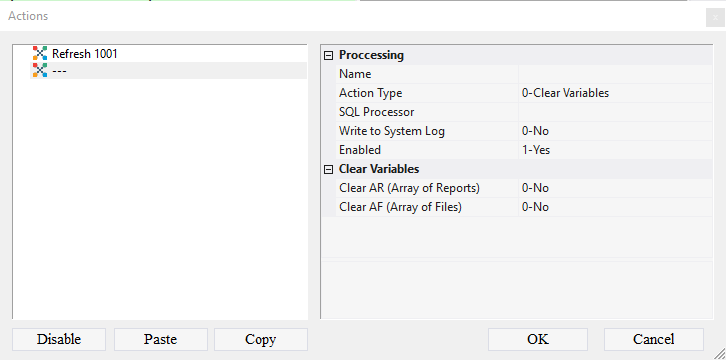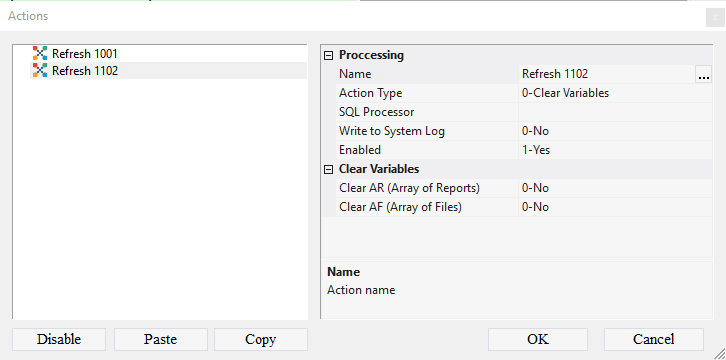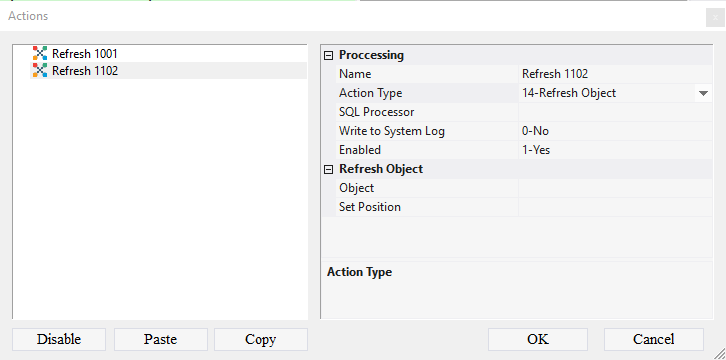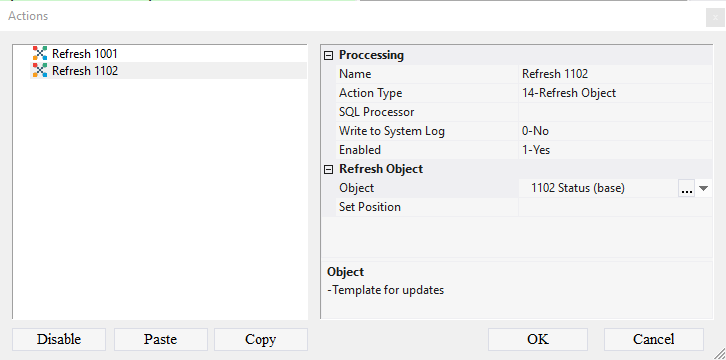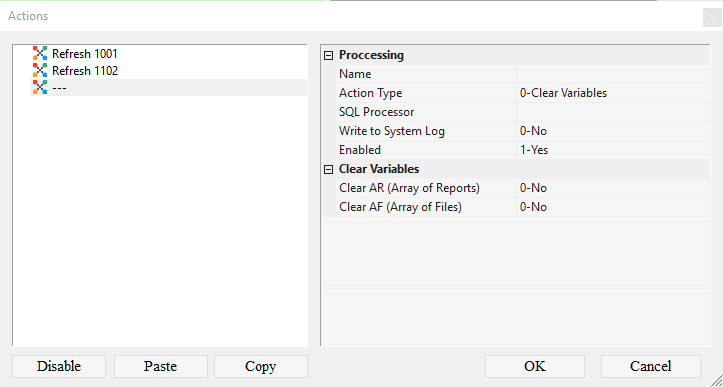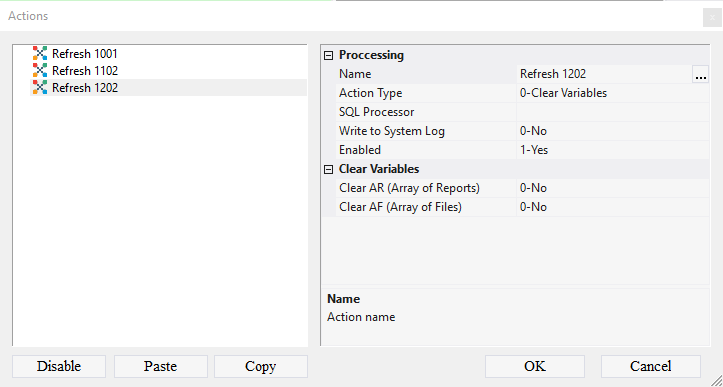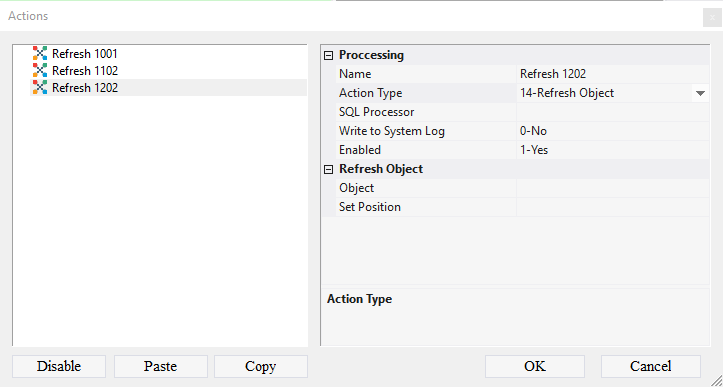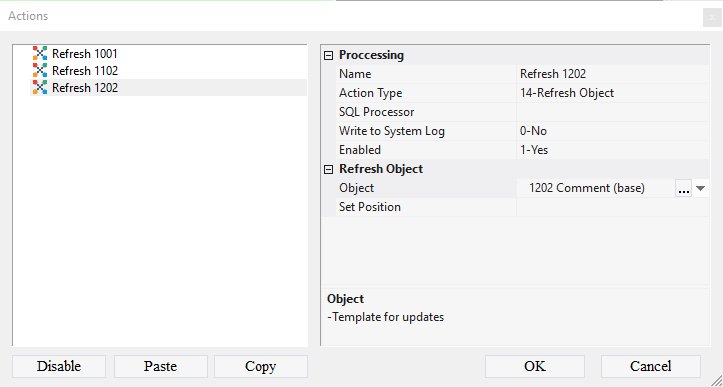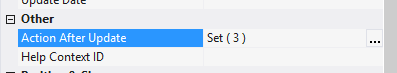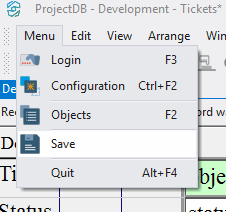6.4. Rafraîchissement des Objets
6.4.1. Refreshing Objects
After adding new ticket status, the tables 1001 Tickets (base), 1102 Status (base), and 1202 Comments (base) should update automatically.
To do this:
6.4.1.1. Select any row in the table 1102 Status (base);
6.4.1.2. Select View > Form Design;
6.4.1.3. In the Action After Update field, click the Advanced button;
6.4.1.4. In the appeared window call the context menu, select Add Action;
6.4.1.5. In the field Name type in Refresh 1001;
6.4.1.6. In the Action Type field select 14-Refresh Object from the drop-down list;
6.4.1.7. In the Object field select table 1001 Tickets (base) from the drop-down list;
6.4.1.8. Recall the context menu, select Add Action;
6.4.1.9. In the field Name type in Refresh 1102;
6.4.1.10. In the Action Type field select 14-Refresh Object from the drop-down list;
6.4.1.11. In the Object field select from the drop-down list the table 1102 Statuses (base);
6.4.1.12. Recall the context menu, select Add Action;
6.4.1.13. In the field Name type in Refresh 1202;
6.4.1.14. In the Action Type field select 14-Refresh Object from the drop-down list;
6.4.1.15. In the field Object select table 1202 Comment (base) from the drop-down list;
6.4.1.16. Click OK;
6.4.1.17. Save the changes by selecting Menu > Save.
6.4.1.18. Close the object by clicking on the corresponding button.
6.4.2. Next